Keep support me to make great Dream League Soccer Kits. Stop copy and paste!
Many people have asked me how to import kits on Dream League Soccer 2016. Actually, it is very easy to import kits and logo on this game.
But, maybe for new players who still do not know how to do it, here I will show you the steps.
1. Open the game Dream League Soccer 2016.

2. Go to My Club

3. Next tap on Customise Team

4. Click on Edit Kit

5. In the Custom Kit, tap Download
6. Will come out of the box that says "Enter URL Kit"

7. Please copy and paste the URL of your favorite kits in the box room.
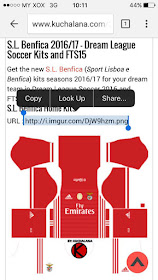

8. Last but not least, press "Confirm".
But, maybe for new players who still do not know how to do it, here I will show you the steps.
How To Import Kit In Dream League Soccer 2016
1. Open the game Dream League Soccer 2016.

2. Go to My Club

3. Next tap on Customise Team

4. Click on Edit Kit

5. In the Custom Kit, tap Download
6. Will come out of the box that says "Enter URL Kit"

7. Please copy and paste the URL of your favorite kits in the box room.
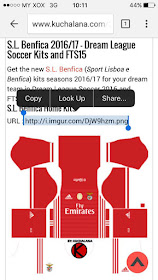

8. Last but not least, press "Confirm".






.png)




1 Komen untuk "How To Import Kit In Dream League Soccer 2016"
Mmg sng .... bos update new jersey plzz